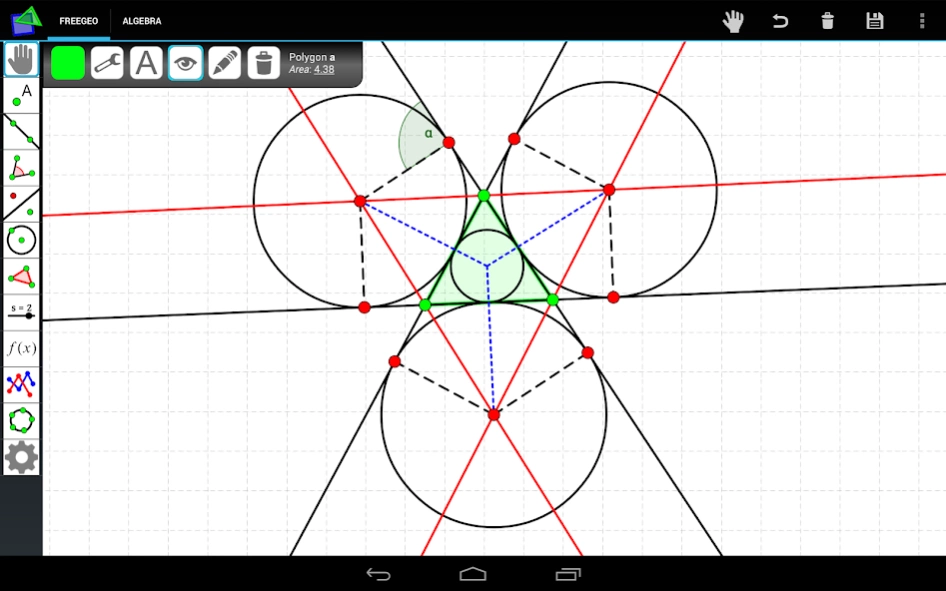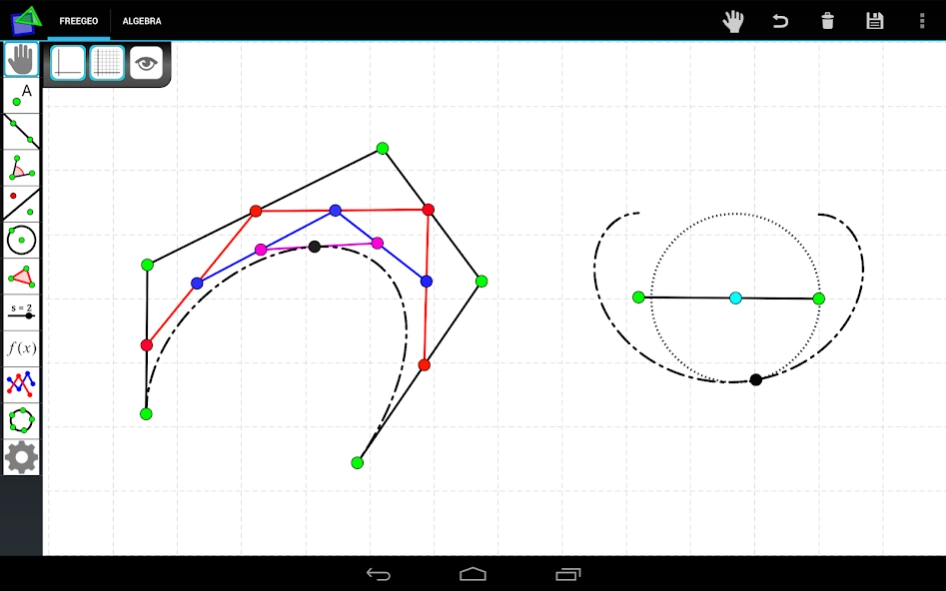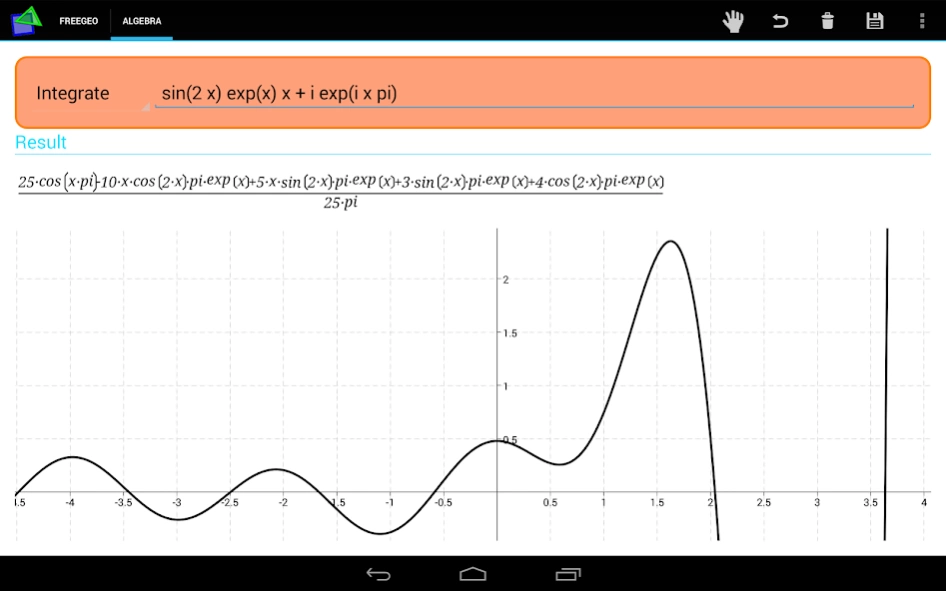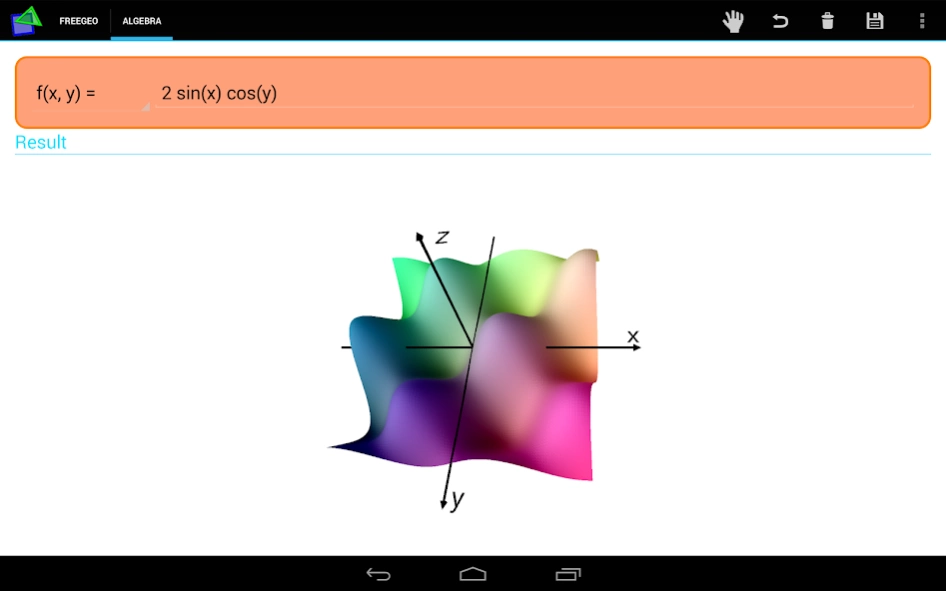FreeGeo Mathematics 2.1
Free Version
Publisher Description
FreeGeo Mathematics - Dynamic geometry system for Geometry, Algebra, Statistics and Analysis
Dynamic geometry system for Android which optimizes interactive Geometry, Algebra, Statistics and Analysis for the touchpad and contains hundreds of powerful features. Free Geo won the german price "Preis des Bundespräsidenten Jugend forscht 2013".
Create geometric constructions and move, scale or rotate them with one or more fingers.
With the Freehandmode you can additional build your lines, circles, squares, rectangles and many more by drawing them on the screen. The system will detect it and create the object for you! For example, you can draw a freehand circle through three given points to create their circum circle.
Furthermore, you can create even complicated mathematical projects by using one of 70 tools to add different points, circles, lines (Perpendicular bisectors, Orthogonal lines, Tangents, etc.), conics, angles, functions and many more.
Define functions and parameter curves to display, integrate or derive them. Create analytical objects like tangents and circles of curvatures or combine your creation with sliders, text and check boxes. Even exact calculations are possible with the own FreeGeo Computer-Algebra-System, for example solving equations.
FreeGeo can be used in other sciences, too. You can do statistical calculations by using one of the regression methods to interpolate given data points.
About FreeGeo Mathematics
FreeGeo Mathematics is a free app for Android published in the Teaching & Training Tools list of apps, part of Education.
The company that develops FreeGeo Mathematics is FreeGeo. The latest version released by its developer is 2.1.
To install FreeGeo Mathematics on your Android device, just click the green Continue To App button above to start the installation process. The app is listed on our website since 2022-11-02 and was downloaded 3 times. We have already checked if the download link is safe, however for your own protection we recommend that you scan the downloaded app with your antivirus. Your antivirus may detect the FreeGeo Mathematics as malware as malware if the download link to org.freegeof is broken.
How to install FreeGeo Mathematics on your Android device:
- Click on the Continue To App button on our website. This will redirect you to Google Play.
- Once the FreeGeo Mathematics is shown in the Google Play listing of your Android device, you can start its download and installation. Tap on the Install button located below the search bar and to the right of the app icon.
- A pop-up window with the permissions required by FreeGeo Mathematics will be shown. Click on Accept to continue the process.
- FreeGeo Mathematics will be downloaded onto your device, displaying a progress. Once the download completes, the installation will start and you'll get a notification after the installation is finished.